Speed Up your Internet Speed in Ubuntu
Did you know that you can boost up your internet speed in Ubuntu Gutsy Gibbon 7.10 by some simple changes in a test file? Have a try on these...
Open up your Terminal (Applications > Accessories > Terminal) and type this command:
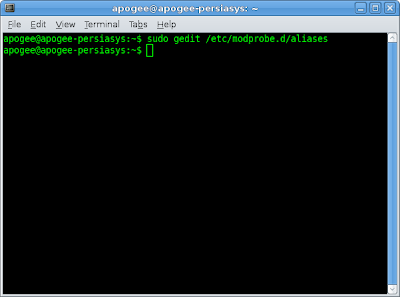
After that, find for a line that looks like this...
and comment it out.
then just add this 3 more lines after that commented line...
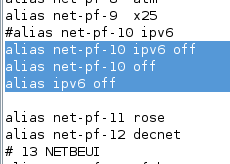
Save it and close... That's all... restart your PC and you'll feel the difference... have nice day!

Open up your Terminal (Applications > Accessories > Terminal) and type this command:
$ sudo gedit /etc/modprobe.d/aliases
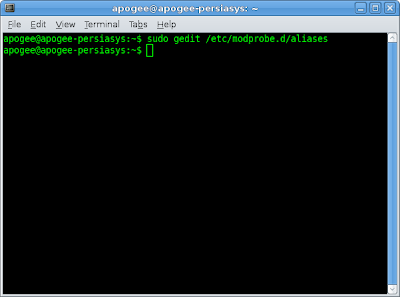
After that, find for a line that looks like this...
alias net-pf-10 ipv6
and comment it out.
then just add this 3 more lines after that commented line...
alias net-pf-10 ipv6 off
alias net-pf-10 off
alias ipv6 off
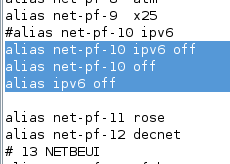
Save it and close... That's all... restart your PC and you'll feel the difference... have nice day!



Comments