Debian SSH problem after upgrading Sarge to Etch?
About 3 hour I've been strugling to figure it out... why my ssh keep closing the connection after I issued the correct password? Actually, I just upgrade the Debian on this TS-7260 board from the default Sarge to Etch.
I search all the settings in /etc/ssh/sshd_config, nothing much different... i tried to check wether it is hosts.allow or hosts.deny problem but it wasn't...
I keep on trying many times... thank god i can still access the board using serial console. I tried to restart the server but still, I can't get in. I've tried to ssh with -vv and this is what I got...
After checking all the settings again, I found one tiny little thing that I have to change to make it work...
Simply change the line with:
to
in /etc/ssh/sshd_config solve the problem... that's all...
Maybe because I'm trying to match the old Debian Sarge sshd_config, and I couldn't find it...
So, here is my new /etc/ssh/sshd_config file contents:
So, lesson learned... your SSH setting from previous version may not match, have the same meaning or function the same way it used to work. Hack it around and you'll find the fix... Keep google handy! Hope it helps others who gonna deal with this TS-ARM board like me... with Debian Arm...
I search all the settings in /etc/ssh/sshd_config, nothing much different... i tried to check wether it is hosts.allow or hosts.deny problem but it wasn't...
I keep on trying many times... thank god i can still access the board using serial console. I tried to restart the server but still, I can't get in. I've tried to ssh with -vv and this is what I got...
apogee@apogee-persiasys:~$ ssh -vv raingauge@10.1.1.92 OpenSSH_4.6p1 Debian-5ubuntu0.1, OpenSSL 0.9.8e 23 Feb 2007 debug1: Reading configuration data /etc/ssh/ssh_config debug1: Applying options for * debug2: ssh_connect: needpriv 0 debug1: Connecting to 10.1.1.92 [10.1.1.92] port 22. debug1: Connection established. debug1: identity file /home/apogee/.ssh/identity type -1 debug1: identity file /home/apogee/.ssh/id_rsa type -1 debug1: identity file /home/apogee/.ssh/id_dsa type -1 debug1: Remote protocol version 2.0, remote software version OpenSSH_4.3p2 Debian-9 debug1: match: OpenSSH_4.3p2 Debian-9 pat OpenSSH* debug1: Enabling compatibility mode for protocol 2.0 debug1: Local version string SSH-2.0-OpenSSH_4.6p1 Debian-5ubuntu0.1 debug2: fd 3 setting O_NONBLOCK debug1: SSH2_MSG_KEXINIT sent debug1: SSH2_MSG_KEXINIT received debug2: kex_parse_kexinit: diffie-hellman-group-exchange-sha256,diffie-hellman-group-exchange-sha1,diffie-hellman-group14-sha1,diffie-hellman-group1-sha1 debug2: kex_parse_kexinit: ssh-rsa,ssh-dss debug2: kex_parse_kexinit: aes128-cbc,3des-cbc,blowfish-cbc,cast128-cbc,arcfour128,arcfour256,arcfour,aes192-cbc,aes256-cbc,rijndael-cbc@lysator.liu.se,aes128-ctr,aes192-ctr,aes256-ctr debug2: kex_parse_kexinit: aes128-cbc,3des-cbc,blowfish-cbc,cast128-cbc,arcfour128,arcfour256,arcfour,aes192-cbc,aes256-cbc,rijndael-cbc@lysator.liu.se,aes128-ctr,aes192-ctr,aes256-ctr debug2: kex_parse_kexinit: hmac-md5,hmac-sha1,hmac-ripemd160,hmac-ripemd160@openssh.com,hmac-sha1-96,hmac-md5-96 debug2: kex_parse_kexinit: hmac-md5,hmac-sha1,hmac-ripemd160,hmac-ripemd160@openssh.com,hmac-sha1-96,hmac-md5-96 debug2: kex_parse_kexinit: none,zlib@openssh.com,zlib debug2: kex_parse_kexinit: none,zlib@openssh.com,zlib debug2: kex_parse_kexinit: debug2: kex_parse_kexinit: debug2: kex_parse_kexinit: first_kex_follows 0 debug2: kex_parse_kexinit: reserved 0 debug2: kex_parse_kexinit: diffie-hellman-group-exchange-sha1,diffie-hellman-group14-sha1,diffie-hellman-group1-sha1 debug2: kex_parse_kexinit: ssh-rsa,ssh-dss debug2: kex_parse_kexinit: aes128-cbc,3des-cbc,blowfish-cbc,cast128-cbc,arcfour128,arcfour256,arcfour,aes192-cbc,aes256-cbc,rijndael-cbc@lysator.liu.se,aes128-ctr,aes192-ctr,aes256-ctr debug2: kex_parse_kexinit: aes128-cbc,3des-cbc,blowfish-cbc,cast128-cbc,arcfour128,arcfour256,arcfour,aes192-cbc,aes256-cbc,rijndael-cbc@lysator.liu.se,aes128-ctr,aes192-ctr,aes256-ctr debug2: kex_parse_kexinit: hmac-md5,hmac-sha1,hmac-ripemd160,hmac-ripemd160@openssh.com,hmac-sha1-96,hmac-md5-96 debug2: kex_parse_kexinit: hmac-md5,hmac-sha1,hmac-ripemd160,hmac-ripemd160@openssh.com,hmac-sha1-96,hmac-md5-96 debug2: kex_parse_kexinit: none,zlib@openssh.com debug2: kex_parse_kexinit: none,zlib@openssh.com debug2: kex_parse_kexinit: debug2: kex_parse_kexinit: debug2: kex_parse_kexinit: first_kex_follows 0 debug2: kex_parse_kexinit: reserved 0 debug2: mac_init: found hmac-md5 debug1: kex: server->client aes128-cbc hmac-md5 none debug2: mac_init: found hmac-md5 debug1: kex: client->server aes128-cbc hmac-md5 none debug1: SSH2_MSG_KEX_DH_GEX_REQUEST(1024<1024<8192) sent debug1: expecting SSH2_MSG_KEX_DH_GEX_GROUP debug2: dh_gen_key: priv key bits set: 121/256 debug2: bits set: 515/1024 debug1: SSH2_MSG_KEX_DH_GEX_INIT sent debug1: expecting SSH2_MSG_KEX_DH_GEX_REPLY debug1: Host '10.1.1.92' is known and matches the RSA host key. debug1: Found key in /home/apogee/.ssh/known_hosts:7 debug2: bits set: 537/1024 debug1: ssh_rsa_verify: signature correct debug2: kex_derive_keys debug2: set_newkeys: mode 1 debug1: SSH2_MSG_NEWKEYS sent debug1: expecting SSH2_MSG_NEWKEYS debug2: set_newkeys: mode 0 debug1: SSH2_MSG_NEWKEYS received debug1: SSH2_MSG_SERVICE_REQUEST sent debug2: service_accept: ssh-userauth debug1: SSH2_MSG_SERVICE_ACCEPT received debug2: key: /home/apogee/.ssh/identity ((nil)) debug2: key: /home/apogee/.ssh/id_rsa ((nil)) debug2: key: /home/apogee/.ssh/id_dsa ((nil)) debug1: Authentications that can continue: publickey,password,keyboard-interactive debug1: Next authentication method: publickey debug1: Trying private key: /home/apogee/.ssh/identity debug1: Trying private key: /home/apogee/.ssh/id_rsa debug1: Trying private key: /home/apogee/.ssh/id_dsa debug2: we did not send a packet, disable method debug1: Next authentication method: keyboard-interactive debug2: userauth_kbdint debug2: we sent a keyboard-interactive packet, wait for reply debug2: input_userauth_info_req debug2: input_userauth_info_req: num_prompts 1 Password: debug2: input_userauth_info_req debug2: input_userauth_info_req: num_prompts 0 debug1: Authentication succeeded (keyboard-interactive). debug1: channel 0: new [client-session] debug2: channel 0: send open debug1: Entering interactive session. debug2: callback start debug2: client_session2_setup: id 0 debug2: channel 0: request pty-req confirm 0 debug1: Sending environment. debug1: Sending env LANG = en_US.UTF-8 debug2: channel 0: request env confirm 0 debug2: channel 0: request shell confirm 0 debug2: fd 3 setting TCP_NODELAY debug2: callback done debug2: channel 0: open confirm rwindow 0 rmax 32768 debug1: channel 0: free: client-session, nchannels 1 Connection to 10.1.1.92 closed by remote host. Connection to 10.1.1.92 closed. debug1: Transferred: stdin 0, stdout 0, stderr 81 bytes in 0.1 seconds debug1: Bytes per second: stdin 0.0, stdout 0.0, stderr 831.4 debug1: Exit status -1 apogee@apogee-persiasys:~$
After checking all the settings again, I found one tiny little thing that I have to change to make it work...
Simply change the line with:
PasswordAuthentication yesto
PasswordAuthentication noin /etc/ssh/sshd_config solve the problem... that's all...
Maybe because I'm trying to match the old Debian Sarge sshd_config, and I couldn't find it...
So, here is my new /etc/ssh/sshd_config file contents:
# Package generated configuration file # See the sshd(8) manpage for defails # What ports, IPs and protocols we listen for Port 22 # Use these options to restrict which interfaces/protocols sshd will bind to #ListenAddress :: #ListenAddress 0.0.0.0 Protocol 2 # HostKeys for protocol version 2 HostKey /etc/ssh/ssh_host_rsa_key HostKey /etc/ssh/ssh_host_dsa_key #Privilege Separation is turned on for security UsePrivilegeSeparation no # ...but breaks Pam auth via kbdint, so we have to turn it off # Use PAM authentication via keyboard-interactive so PAM modules can # properly interface with the user (off due to PrivSep) #PAMAuthenticationViaKbdInt no # Lifetime and size of ephemeral version 1 server key KeyRegenerationInterval 3600 ServerKeyBits 768 # Logging SyslogFacility AUTH LogLevel INFO # Authentication: LoginGraceTime 600 PermitRootLogin yes StrictModes yes RSAAuthentication yes PubkeyAuthentication yes #AuthorizedKeysFile %h/.ssh/authorized_keys # rhosts authentication should not be used #RhostsAuthentication no # Don't read the user's ~/.rhosts and ~/.shosts files IgnoreRhosts yes # For this to work you will also need host keys in /etc/ssh_known_hosts RhostsRSAAuthentication no # similar for protocol version 2 HostbasedAuthentication no # Uncomment if you don't trust ~/.ssh/known_hosts for RhostsRSAAuthentication #IgnoreUserKnownHosts yes # To enable empty passwords, change to yes (NOT RECOMMENDED) PermitEmptyPasswords yes # Uncomment to disable s/key passwords #ChallengeResponseAuthentication no # To disable tunneled clear text passwords, change to no here! PasswordAuthentication no # To change Kerberos options #KerberosAuthentication no #KerberosOrLocalPasswd yes #AFSTokenPassing no #KerberosTicketCleanup no # Kerberos TGT Passing does only work with the AFS kaserver #KerberosTgtPassing yes X11Forwarding no X11DisplayOffset 10 PrintMotd no #PrintLastLog no KeepAlive yes UseLogin yes #MaxStartups 10:30:60 #Banner /etc/issue.net #ReverseMappingCheck yes Subsystem sftp /usr/lib/openssh/sftp-server UsePAM yes
So, lesson learned... your SSH setting from previous version may not match, have the same meaning or function the same way it used to work. Hack it around and you'll find the fix... Keep google handy! Hope it helps others who gonna deal with this TS-ARM board like me... with Debian Arm...
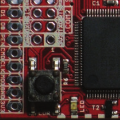



Comments