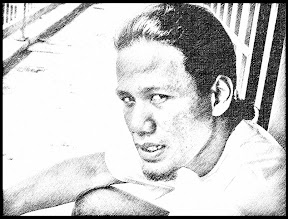VBScript to Replace Underscores in Filename with Spaces for All Files in a Folder
Sometimes I wanted to remove underscores in file name and replace it with space. For example I would like to see the filename as 'Sharifah Aini - Suasana Hari Raya.mp3' instead of 'Sharifah_Aini_-_Suasana_Hari_Raya.mp3' . I often have this kind of files when I download mp3s on the internet. I know this maybe so simple because you can just select the file in Windows Explorer , Press F2 and manually rename the file. But for a collections of files in a folder, this may be a boring repetitive task that I'll hate to do. So, as a damn lazy coder , I've wrote a short Visual Basic Script to automatically do the task with only one simple command. I think this VBScript maybe useful for you too. So, I would like to share my VBScript to replace underscores in filename with spaces for all files within a folder. Here's the script... '======================================================== ' VBScript to replace underscore in file name with space ' for each ...