Python Code to Get IP Address From Interface Name
From my previous code on How To Print Active Network Interface List in Linux using Python, I got this question.
Question from jimchris:
Nice work, now how do we get ip address from ifacedata?
My Answer:
Here's how... Add this function to your python code:
def getifip(ifn): import socket, fcntl, struct sck = socket.socket(socket.AF_INET, socket.SOCK_DGRAM) return socket.inet_ntoa(fcntl.ioctl(sck.fileno(),0x8915,struct.pack('256s', ifn[:15]))[20:24])
Then use it in your previous code like this:
print getifip(ifacedata[0])
Update: you can also download the python source code here
Wish you luck and Happy Coding!
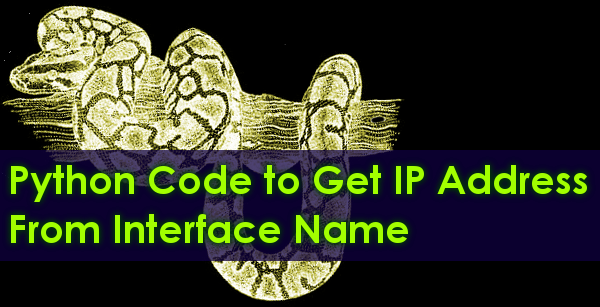



Comments
#!/usr/bin/python
# read the file /proc/net/dev
f = open('/proc/net/dev','r')
# put the content to list
ifacelist = f.read().split('\n')
# close the file
f.close()
# remove 2 lines header
ifacelist.pop(0)
ifacelist.pop(0)
# loop to check each line
for line in ifacelist:
ifacedata = line.replace(' ','').split(':')
# check the data have 2 elements
if len(ifacedata) == 2:
# check the interface is up (Transmit/Receive data)
if int(ifacedata[1]) > 0:
# print the interface
print ifacedata[0]
def getifip(ifn):
import socket, fcntl, struct
sck = socket.socket(socket.AF_INET, socket.SOCK_DGRAM)
return socket.inet_ntoa(fcntl.ioctl(sck.fileno(),0x8915,struct.pack('256s', ifn[:15]))[20:24])
print getifip(ifacedata[0])
i got these:
lo
eth0
vmnet1
vmnet8
Traceback (most recent call last):
File "iface.py", line 36, in
print getifip(ifacedata[0])
File "iface.py", line 34, in getifip
return socket.inet_ntoa(fcntl.ioctl(sck.fileno(),0x8915,struct.pack('256s', ifn[:15]))[20:24])
Please download my sample source code (updated on the post) and see the diff. It works fine on my PC.